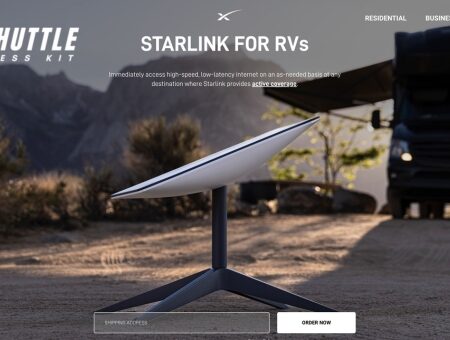Are you ready to hit the road without leaving your connectivity behind? With Starlink for RV (Starlink ROAM), taking your online world on your adventurous travels has never been easier. This article dives into what Starlink For RV is all about, from set-up to daily use. You’ll learn why it’s a game-changer for those who love the RV lifestyle but still need robust internet access.
Starlink For RV brings high-speed satellite internet straight to recreational vehicles. Equipped with a user-friendly installation kit and offering service in remote locations where traditional mobile networks fail, this system ensures that travelers can enjoy consistent and reliable internet connectivity. Whether you are parked by a serene lake or cruising through mountain passes, Starlink ensures that your digital needs are met with superior satellite technology.
| Specification | Details |
|---|---|
| Service Availability | >99% |
| Expected Download | 50-200 Mbps (5-100 Mbps in congested areas during peak) |
| Expected Upload | 10-20 Mbps (1-10 Mbps in congested areas) |
| Latency | 20-40 ms |
| Data Caps | None |
| Contents in the Box | Starlink dish and base, router, antenna cable, power supply |
| Plan | Pay as you go |
Also Read:Starlink vs HughesNet: Which Wins the Satellite Battle?
How We Discovered StarLink RV ?
While traveling through the picturesque landscapes of Durango, Colorado, we stumbled upon the announcement of StarLink’s innovative RV internet service. Eager to enhance our connectivity during our journeys, we became intrigued by the prospects of constant and reliable internet access while on the move. The notion of traveling without losing touch with online resources seemed enormously beneficial for our itinerant lifestyle.

Determined to give this new service a try, we reached out to our local UPS store in Durango. Our objective was clear: acquire the StarLink RV kit and set it up as swiftly as possible. This process promised not only to test its capabilities but also revolutionize how we connected with the world from our mobile home. The allure of high-speed internet unfazed by geographical locations excited us immensely, prompting this quick logistical arrangement.
Locations Where We’ve Tested StarLink
StarLink’s performance has been evaluated in various environments to determine its reliability and speed across different landscapes. Whether nestled deep in forests or sprawling desert terrains, these tests aim to ensure that users receive steady internet connectivity, no matter their location. Here are the key types of areas where StarLink has been put through its paces:

- Canyon Roads: Testing along secluded canyon passages helps assess signal strength and stability in rugged terrains where traditional internet services might falter.
- Forest Areas: Dense tree coverage can severely impede satellite signals. By evaluating the system in such environments, we ascertain the limitations and adjustments needed for optimal forest use.
- Desert Regions: The open skies of desert regions tend to favor satellite internet reception; testing here checks maximum potential speeds and connection consistency under ideal conditions.
- Remote Dirt Roads: These locations often lack basic cellular service, making them perfect for testing StarLink’s ability to provide connectivity far from conventional network infrastructures.
By testing in these varied settings, StarLink aims to deliver robust service options tailored to diverse geographical challenges.
Set Up the Starlink RV System
Setting up the Starlink RV system is exceptionally straightforward, allowing users to establish a high-speed internet connection while on the move quickly. Below is a simplified guide detailing how to effectively set up your Starlink RV equipment after unpacking it from the box.

- Position the Dish: Assemble by attaching the dish to its included metal X-shaped stand. Choose an outdoor location that provides a clear view of the sky, free from obstructions that could block satellite signals.
- Connect Cables: Connect the preinstalled cable from the dish to the Wi-Fi router. Ensure that you utilize any built-in gaskets or securing mechanisms to firmly secure this connection and shield it from environmental elements.
- Power Setup: Plug in the router using its power cord into an appropriate power source. For RV use specifically, ensure you have access to a 100-240V AC outlet or suitable alternative like an inverter or generator if relying on battery power.
- Install and Configure via App: Download and install Starlink’s proprietary app on your mobile device while connected to cellular data (LTE) as recommended. Use this app for further setup guidance, including connecting your device with new Starlink Wi-Fi network and performing initial system configurations such as mapping out satellite connections without obstructions using your smartphone.
This streamlined process should take only minimal time initially, about 10 minutes according to first-use experiences, with subsequent setups being even quicker once everything is in place for regular use.
How Starlink Satellite Internet Service Works
Starlink utilizes a constellation of low-Earth orbit satellites to provide internet service globally, particularly aiming to reach rural and remote areas where traditional broadband is unavailable or unreliable. Here’s an overview of how this innovative technology operates:

- Satellite Constellation: SpaceX has deployed thousands of small satellites in low-Earth orbit, forming a vast network that covers the majority of the Earth’s surface. These satellites work in coordination to relay internet signals efficiently.
- Ground Transceivers: Customers are provided with a ground transceiver, commonly known as “Dishy,” which communicates with the orbiting satellites. This motorized dish aligns itself automatically to ensure optimal signal reception and transmission.
- Signal Relay: When a user sends or requests data, Dishy transmits this signal to the nearest satellite. Distances being shorter than in typical geostationary satellite operations allow for faster communication speeds and lower latency.
- Starlink Wi-Fi Router: The signal from the satellites is sent back to the ground-based dish which then connects to a Starlink Wi-Fi router inside your home or business premises, providing access to high-speed internet.
This system demonstrates cutting-edge advancements in satellite technology, making high-speed internet accessible even in far-flung locations around the globe.
Features of Starlink for RV Users
Starlink for RV provides a unique satellite internet solution tailored specifically for recreational vehicle enthusiasts. Whether you’re living on the road or simply enjoying a camping trip, having reliable internet can greatly enhance your experience. Here are some of the key features that make Starlink an appealing choice for RV users:
- Mobility: Starlink’s service can be accessed anywhere under the clear sky, making it perfect for travelers who frequently change locations. Unlike traditional ISPs that require fixed addresses, Starlink allows you to take your connection wherever your RV goes.
- Easy Setup: The system is designed for easy setup and dismantling, which is ideal for people who move frequently. The equipment includes a portable satellite dish and router that can be quickly assembled at each new location.
- High-Speed Internet: Even in remote areas where cellular connections may fail, Starlink offers high-speed internet connectivity that competes with urban broadband services.
- No Long-Term Contracts: Users can choose month-to-month service without committing to long-term contracts. This flexibility allows RV users to activate or deactivate the service based on their travel patterns and needs.
These features combine to offer an efficient and flexible internet solution catered towards the lifestyles of modern adventurers and recreational vehicle users.
Also Read: Starlink Volcano Mount Guide: Easy DIY Installation Tips
FAQs
Is Starlink for RV suitable for full-time digital nomads?
Absolutely! Starlink for RV provides strong, stable internet connectivity crucial for digital nomads who rely on the internet to work from different locations. The service ensures you remain connected in remote areas where traditional mobile networks might fail.
Can I use my existing Netflix, Hulu, and other streaming services seamlessly with this system?
Yes, you can. Starlink for RV offers high-speed internet capable of handling streaming services like Netflix and Hulu without interruptions. This means you can enjoy your favorite shows and movies just as you would with a high-quality home internet connection.
What happens if there’s a problem with the hardware while I’m on the road?
Starlink provides dedicated customer support for troubleshooting and resolving hardware issues. In many cases, they can remotely diagnose problems. For more complex issues, replacements or technical assistance might be coordinated at your location.
Are there options to pause subscriptions during off-travel seasons?
Yes, Starlink offers flexible subscription options that allow users to pause their service without penalty. This feature is particularly useful for RV users who may not need continuous service throughout the year and wish to avoid unnecessary charges.
How does weather affect Starlink ROAM’s connectivity?
Though satellite internet like Starlink ROAM is generally resilient, severe weather conditions (like heavy rain or snowstorms) can affect connectivity temporarily due to interruptions in signal path from the dish to the satellite. However, regular weather changes have minimal impact on service quality.
Also Read: Starlink Offer Phone Service? Discover Now!
Conclusion
Starlink for RV (Starlink ROAM) truly revolutionizes remote connectivity for the avid traveler. Offering unparalleled internet speeds and reliability even in less-accessible areas, it addresses many of the pain points associated with traditional mobile networks. For RV users who see no boundaries and embrace a mobile lifestyle, this service ensures they remain connected wherever their journey takes them.
By combining robust technology with user-friendly interfaces, Starlink ROAM stands out as not just a service but a travel necessity. Looking ahead, we can anticipate ongoing enhancements aimed at boosting user experience and expanding coverage even further.