I couldn’t believe it when I found out my Starlink account got hacked. The panic set in right away; after all, we rely on our internet for everything these days. If you’ve ever asked yourself, “What to do if your Starlink account is hacked?”, you’re not alone. This article will guide you through the steps to regain control and secure your account.
Don’t worry if you’re feeling stressed—I’ve been there, too. Imagine waking up and discovering that someone else has access to your valuable data! But don’t panic; follow these simple steps, and you’ll be back on track in no time. Let’s dive into what you need to do right now!
Why Starlink Accounts Are Easily Compromised?
The increasing incidents of compromised Starlink accounts highlight the vulnerabilities associated with reused and leaked passwords. Many Starlink account holders become victims due to their habit of utilizing identical passwords across multiple online platforms. Here’s how these intrusions generally unfold:

- Reuse of Passwords: Individuals often employ the same password for various accounts, including email, social media, banking, and services like Starlink. This practice severely weakens security measures.
- Password Leaks from Other Breaches: Attackers exploit credentials stolen from unrelated data breaches. Since people tend to reuse passwords, a leak from one site can compromise accounts across multiple platforms.
- Weak Password Practices: Users often reuse passwords across multiple platforms, making them vulnerable to credential-stuffing attacks. Many also choose weak passwords that can be easily cracked through brute force methods.
- Insufficient Security Measures: Two-factor authentication (2FA) is only activated when users change their registered email or phone number, leaving accounts exposed during regular logins. This limited application allows unauthorized access if attackers have the correct email and password.
- Lack of Comprehensive Account Monitoring: Starlink does not currently employ robust monitoring for suspicious activities, such as unusual login attempts. Implementing features like rate limiting and anomaly detection could help prevent unauthorized access.
To safeguard oneself against such compromises, it is crucial to maintain unique passwords for different online services and utilize additional security measures such as two-factor authentication wherever possible.
Also Read: Can You Set Up Your Starlink Router Outdoors? Ultimate Guide
What to Do if Your Starlink Account is Hacked?
If your Starlink account has been hacked, here are the steps you should take to regain control and secure your account:
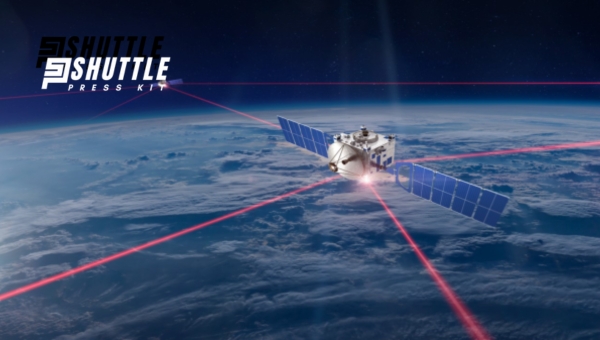
- Reset Your Password: Immediately attempt to reset your password using the email associated with your Starlink account. If you cannot log in or reset your password because your email is not recognized, proceed to the next step.
- Contact Starlink Support: Reach out to Starlink’s customer support for assistance. You can create a support ticket through the Starlink app or website, or contact them by phone. Provide as much detail as possible about your situation to expedite the recovery process.
- Check for Unauthorized Activity: Once you regain access, review your account for any unauthorized changes or transactions. This includes checking your order history and any saved payment methods.
- Enable Two-Factor Authentication (2FA): If you regain access to your account, enable 2FA if available. This adds an extra layer of security by requiring a second form of verification when logging in.
- Secure Your Email Account: Ensure that the email account linked to your Starlink account is secure. Change its password and enable 2FA if possible, as this can prevent further unauthorized access.
- Monitor Your Financial Accounts: Keep an eye on your bank and credit card statements for any suspicious activity that may be related to the hack. Report any unauthorized transactions to your bank immediately.
- Educate Yourself on Security Best Practices: Familiarize yourself with strong password creation techniques and consider using a password manager to avoid reusing passwords across different sites. Regularly update your passwords to enhance security.
By following these steps, you can work towards recovering your hacked Starlink account and improving its security to prevent future incidents.
Also Read: Starlink Data Caps: Understanding Limits and Solutions
Basic Internet Security Tips and Practices
In an era where online activities are integral to our daily lives, ensuring the safety and security of our internet usage is paramount. From banking to social networking, every action we take online can have implications for our privacy and security.
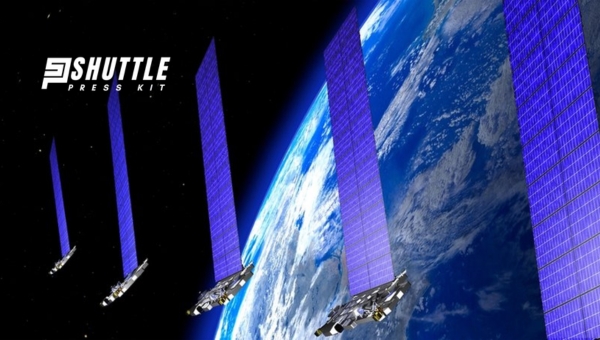
Herein lies the critical importance of adhering to basic internet security tips and practices. These measures not only protect personal information but also enhance the overall digital experience by mitigating risks associated with cyber threats.
- Use Strong and Unique Passwords: Create passwords that are at least 12 characters long, mixing letters, numbers, and symbols. Use a different password for each account and consider a password manager.
- Enable Two-Factor Authentication (2FA): Activate 2FA on accounts where available to add an extra verification step beyond just your password.
- Keep Software Up to Date: Regularly update your operating systems, browsers, and apps to protect against vulnerabilities.
- Be Cautious of Suspicious Links and Attachments: Avoid clicking on unknown links or downloading attachments from unexpected messages.
- Use Secure Wi-Fi Connections: Avoid unsecured public Wi-Fi; use a VPN when necessary and secure your home network with a strong password.
- Back-Up Your Data Regularly: Regularly back up important data to external drives or cloud services to safeguard against data loss.
By adhering to these fundamental steps, you can significantly bolster your online security posture and safeguard against numerous digital threats that pervade the internet landscape today.
Also Read: How Much Does Starlink Internet Costs? Pricing Revealed
Frequently Asked Questions
What do I do if I suspect my Starlink Account has been hacked?
If you think your account has been taken over, change your password right away. Contact Starlink support to report the incident and check for any unknown orders or charges.
Are there known flaws in Starlink that let hackers in?
Specific details on how hackers get into accounts are not often shared by companies to avoid further risks. It’s always smart to use strong security practices regardless.
How can I keep my payment info safe with online services like Starlink?
Protect your payments by using secure passwords, turning on two-factor authentication, and checking your account regularly for any strange activity.
What is SpaceX doing to secure customer accounts after these hacks?
SpaceX is likely working on stronger security for their systems, though they may not share much about this. It’s best to follow official updates from SpaceX or Starlink for accurate info.
Conclusion
As we wrap up, it’s crucial to remember that digital account safety is in our hands. Hackers targeting Starlink users have become a serious concern, but awareness is power.
By staying informed about potential breaches, recognizing warning signs early, and strengthening security habits—like using strong passwords and enabling two-factor authentication—we can safeguard our accounts. Let’s not wait until it’s too late; let’s be proactive in protecting our online ecosystems now.
Hackers Are Taking Over Starlink – protect your account with vigilant security measures and stay informed on the latest threats.
