Have you ever wondered why your internet seems to crawl at a snail’s pace? Maybe it’s time to put your connection through its paces with a Rise Broadband speed test. Imagine clicking on a video and it plays right away, no buffering. That dream could be your reality. Let’s dive into how you can make sure you’re getting the speed you’re paying for.
Running a speed test for Rise Broadband is pretty straightforward. Just visit their website, find the speed test tool, and click “start.” In just minutes, you’ll know exactly how fast your download and upload speeds are. This quick check can help you decide if it’s time to call your service provider or maybe even upgrade your plan to enjoy faster internet immediately.
| Statistic | Value |
|---|---|
| Maximum Advertised Download Mbps | 500 Mbps |
| User Speed Test Download Mbps | 57.85 Mbps |
| Average Latency | 31.43 ms |
| Speed Tests from Rise Broadband Customers | 407,336 |
| Average Jitter | 35.5 ms |
| National Average Download Rate (Jan 2022) | 28.09 Mbps |
Rise Broadband Plans and Pricing Overview
Rise Broadband offers a selection of internet plans tailored to meet different needs, with its fixed wireless network covering 16 states. Customers have the option between plans offering speeds of 25Mbps and 50Mbps, with certain locations benefiting from availability up to 100Mbps.

For those in specially serviced areas like Maroa, Illinois and selected cities in Texas, Rise Broadband extends its offerings to include fiber connections, boasting much higher speeds starting at 100Mbps and reaching up to 250Mbps without any data caps. These fiber plans begin at $60 per month, providing an alternative for users seeking faster speeds and no limitations on data usage.
Although prices may vary across different locations and are subject to change after the initial year, Rise Broadband’s approach provides valuable options especially when compared against other rural internet services like satellite or DSL which often come with higher costs or more restrictive conditions.
Here is a table to make you understand better:
| Plan | Starting Monthly Price | Max Download Speeds (Mbps) | Data Cap | Connection Type |
|---|---|---|---|---|
| 25Mbps | $25 | 25 | 250GB (add unlimited for $10) | Fixed wireless |
| 50Mbps | $35 | 50 (100 in select locations) | 250GB (add unlimited for $10) | Fixed wireless |
| 100Mbps | $60 | 100 | None | Fiber |
| 250Mbps | $70 | 250 | None | Fiber |
Also Read: Starlink Volcano Mount Guide: Easy DIY Installation Tips
Steps to Test Your Rise Broadband Internet Speed
Testing the speed of your Rise Broadband internet connection is crucial for ensuring you’re receiving the service speeds promised in your package. This process can help you identify any potential issues with your connection, guiding you towards

troubleshooting or discussing concerns with customer service. Here’s a simple guide:
- Connect Directly to Your Router: For the most accurate results, use an Ethernet cable to connect your computer directly to your Rise Broadband router. This eliminates variables that could affect the test, such as Wi-Fi interference.
- Close Unnecessary Programs and Applications: Ensure all unnecessary background applications, especially those consuming internet bandwidth (like streaming services, downloads or large uploads), are closed before beginning the test.
- Visit a Reputable Speed Testing Website: Open a web browser and navigate to a well-known speed testing website. There are several reliable options available online; choose one that doesn’t require software installation for simplicity and security.
- Initiate The Speed Test: On the speed testing website, locate and select the option to begin the test. Often this is a prominent button labeled “Go,” “Start,” or something similar.
- Analyze The Results: Once the test is complete, review your results which typically include download speed, upload speed, and ping (latency). These metrics tell you how quickly data is downloaded/uploaded from/to your device and response times between your device and another computer respectively.
Taking these steps periodically will give you insight into whether you’re getting optimal performance from your Rise Broadband internet service or if it’s time to troubleshoot potential issues affecting speeds.
Also Read: How to Disable the Starlink Antenna Motors? – User Guide
How to Interpret Your Rise Broadband Speed Test Results
Conducting a speed test on your Rise Broadband connection can help you gauge the performance and efficiency of your internet service. Knowing how to interpret the results of such a test is crucial for understanding whether you’re getting the service as per your expectations and needs. Here’s a simplified guide to reading your speed test outcomes:
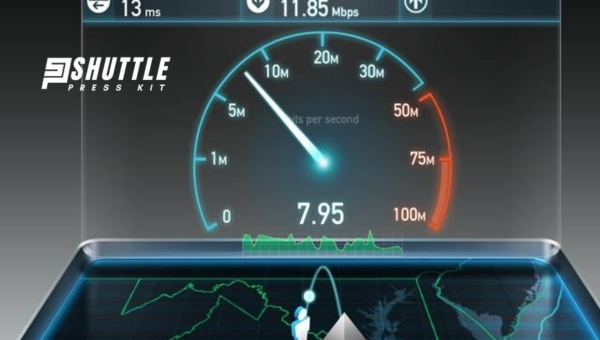
- Download Speed Understanding: This measures the rate at which data is transferred from the internet to your device. It’s essential for tasks like streaming videos, downloading files, or simply browsing web pages. A higher download speed suggests smoother video playback and quicker file downloads.
- Insight into Upload Speed: Reflects how quickly data from your device can be sent to the internet. This comes into play when you’re uploading content online, such as posting photos or videos on social media, or doing live broadcasts. Faster upload speeds are beneficial for efficient content sharing and crisp video call quality.
- Deciphering Latency: Latency indicates the time it takes for a signal to travel from your computer to your provider’s server and back. A lower latency value means there’s less delay in this round trip, contributing significantly to real-time online activities like gaming where every millisecond counts.
- Ping Analysis: Although commonly used interchangeably with latency, ping specifically refers to testing this delay in communication between two points across a network by measuring response times. Lower ping values suggest a more responsive connection.
After running a Rise Broadband speed test by navigating through their platform or using third-party tools recommended by them:
- Compare download and upload speeds displayed with what is promised in your plan.
- Note down the latency figures; values below 100 milliseconds are generally good for most applications but aim lower if you frequently engage in time-sensitive activities online.
- Check if the ping results align similarly with low latency metrics for an optimal online experience.
Interpreting these metrics correctly will provide insight into whether upgrading plans could benefit you based on how much bandwidth or lower latency requirements you have based on usage patterns recognized during these tests
Also Read: Starlink in Unsupported Countries: Access Tips & Workarounds
How to Boost Your Rise Broadband Internet Speed
If you’re a Rise Broadband user and feel like your internet speed isn’t living up to expectations, there are several steps you can take to potentially enhance its performance. Slow speeds can impact everything from how efficiently you work from home to streaming quality. Below, find practical steps aimed at optimizing your connection:

- Close Background Applications: Ensure that applications not currently in use are closed. Background processes can consume bandwidth even when they’re not actively being used.
- Perform Regular Virus Scans: Keep your devices clean by running antivirus scans regularly. Malware or other malicious software could be affecting your internet performance by utilizing network resources.
- Check Your Router’s Position: The distance between your device and the router can affect signal strength. Make sure the router is centrally located within your home for optimal coverage. Walls and other obstructions can impede Wi-Fi signals.
- Limit Device Overload: Too many connected devices can slow down your internet speed as they compete for bandwidth. Disconnecting devices not in use might help increase speeds on those that are in use.
Implementing these simple measures could lead to noticeable improvements in your Rise Broadband internet speed, enhancing your online experience significantly.
Also Read: Starlink Travel Case Review: Must-Have Accessory?
Frequently Asked Questions
What is a Rise Broadband speed test?
It’s a tool designed to measure the performance and speed of your Rise Broadband internet connection.
Why should I run a Rise Broadband speed test?
Running the test helps you verify if you’re getting the internet speeds promised in your service package.
How often should I conduct a Rise Broadband speed test?
Ideally, test your internet speed periodically, especially if you notice a change in your browsing or streaming quality.
What should I do if my Rise Broadband speed test results are unsatisfactory?
If the results are consistently lower than expected, consider troubleshooting your connection or contacting Rise Broadband support for assistance.
Conclusion
The performance and reliability of Rise Broadband’s internet service can be effectively gauged through a speed test. These speed tests are crucial for subscribers to understand the actual speed they are getting compared to what was advertised or expected. By conducting these tests,
It’s important for consumers to regularly perform speed tests to ensure they consistently receive the service quality they pay for. Moreover, the results from these tests can serve as a benchmark for Rise Broadband, pushing them to continuously improve and maintain their network infrastructure.
