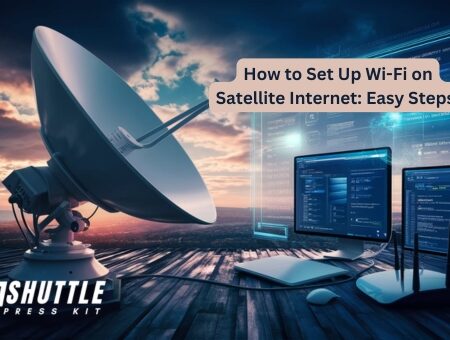Setting up Wi-Fi on your satellite internet sounds complicated, right? But guess what, it’s not as hard as it seems. Whether you’re moving to a new place or just want to upgrade your home network, learning how to set up Wi-Fi on satellite internet is key to staying connected in today’s world.
We’ve got some simple steps that will help you get online quickly and easily. Are you ready to boost your internet experience?
Firstly, make sure your satellite internet connection is active and running smoothly. Then, connect the satellite modem to a wireless router using an Ethernet cable.
Power on the router, wait for it to fully start up, and then use a computer or smartphone to connect wirelessly by selecting your new network from the list of available Wi-Fi networks and entering the password provided with your router. And just like that, you’re all set – welcome to seamless online browsing!
Essential Facts About Satellite Internet
Satellite internet is a form of broadband network solution that uses orbiting satellites to enable data transmission between them, the service provider’s hub, and the end users.
Unlike traditional ground-based infrastructure such as copper lines or fiber optics, satellite internet can deliver service anywhere with a clear line of sight to the sky, making it crucial for rural and remote areas. Here are some important details to understand:

- Coverage Accessibility: Satellite internet provides widespread coverage, reaching areas where terrestrial internet options like DSL or cable are not available. This global reach ensures that even remote locations have potential access to internet services.
- Speed Variability: While satellite internet can offer competitive speeds suitable for everyday online activities like browsing and streaming, it typically has slower speeds than wired connections. Latest advancements in technology are continually improving these speeds.
- Latency Issues: The significant distance that signals must travel from the earth to the satellite and back again leads to higher latency in satellite connections compared to other forms of broadband. This delay can affect real-time online gaming and certain real-time communications.
- Weather Susceptibility: Satellite internet connections can be impacted by weather conditions at both the transmission point (where your dish is located) and across signal routes through the atmosphere (like heavy rain or snow), resulting in temporary service degradation.
- Data Allowances: Many satellite plans come with data allowances that limit the amount of data you can use per month without throttling speed or incurring extra charges. Users should monitor their usage accordingly.
Understanding these points will help assess whether satellite internet meets your specific needs depending on location constraints, usage demands, and budget considerations.
How to Setup a Wireless Connection with Satellite Internet Service
Setting up a wireless network with satellite internet involves installing a satellite dish, connecting it to a modem, and then linking that modem to a Wi-Fi router. This setup ensures you can access the internet wirelessly in your home or office. Here’s how you can establish this connection:

- Install the Satellite Dish: Have the satellite dish installed at a location with a clear view of the sky, typically on your roof or another high point around your property.
- Connect the Dish to Your Modem: Use the provided coaxial cable to connect your satellite dish to the modem. Make sure it’s securely connected and that there are no obstructions or bends in the cable.
- Set Up Your Wi-Fi Router: Connect your Wi-Fi router to the modem using an Ethernet cord. Plug one end into the router and one end into the modem.
- Configure Router Settings: Power on your router and access its configuration page via a web browser using its IP address (often listed as 192.168.1.1). Update settings such as SSID (network name) and password according to security protocols highly recommended by manufacturers for safe internet browsing.
By following these steps, you’ll have set up both hardware components necessary for establishing a robust wireless connection through satellite internet service, providing accessibility across devices within range of your network.
Also Read:Starlink Offer Phone Service? Discover Now!
How to Select the Ideal Router for Your Internet Needs?
Selecting the right router is crucial for establishing a reliable and efficient home network. Whether you’re a gamer, have a large household with numerous devices, or simply need basic internet access, choosing a router that fits your needs can enhance your online experience without adding unnecessary costs. Here’s how to find the perfect router:

- Identify Your Internet Speed: Ensure the router you’re considering matches or exceeds your current internet service speed. Buying a high-speed router won’t increase the speed beyond what your ISP provides.
- Determine Your Usage Requirements: If you’re into gaming or stream high-definition videos, look for routers designed to handle those activities smoothly, such as models with Quality of Service (QoS) settings that prioritize bandwidth for gaming and streaming.
- Consider the Size of Your Coverage Area: A standard router may suffice for small spaces. However, larger homes might require routers with better range or mesh systems like Google Wi-Fi that provide consistent coverage throughout.
- Count Your Devices: The more devices connected to your network, the more important it becomes to choose a router that can manage multiple connections efficiently. Routers with MU-MIMO technology allow better handling of simultaneous device connections.
- Plan for Future Needs: If you anticipate higher speed requirements due to upgrading your internet plan or adding more smart home devices, opting for a slightly more advanced router now could save you from needing an upgrade sooner than expected.
By taking these factors into account when shopping for a new router, you can ensure not only compatibility with your current setup but also satisfaction with its performance over time.
Pros and Cons of Satellite Wi-Fi
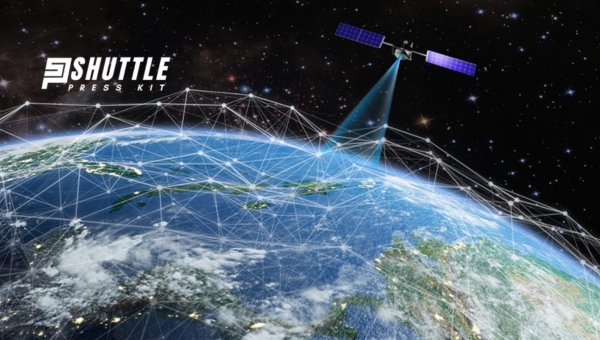
| Pros | Cons |
|---|---|
| Wide coverage | Expensive equipment and service |
| High speed | Susceptible to weather disruptions |
| No need for physical infrastructure | Limited upload speeds |
| Relatively easy to install | Signal latency can be an issue |
| Can provide internet access in remote areas | Signal can be blocked by obstacles |
| Can support multiple users simultaneously | Limited bandwidth for heavy usage |
Also Read: Starlink Volcano Mount Guide: Easy DIY Installation Tips
FAQs
How do I set up Wi-Fi on satellite internet?
You can set up Wi-Fi on satellite internet by connecting a wireless router to your satellite modem and following the router’s configuration instructions.
Do I need a special router for satellite internet?
You can use any Wi-Fi router with satellite internet as long as it is compatible with your satellite modem and meets your internet speed requirements.
Can I use Wi-Fi extenders with satellite internet?
Yes, you can use Wi-Fi extenders to boost the signal of your satellite internet connection and improve coverage in areas with weak signals.
How do I secure my Wi-Fi network on satellite internet?
You can secure your Wi-Fi network on satellite internet by setting a strong password, enabling encryption, and disabling remote access to your router.
What should I do if my Wi-Fi signal is weak with satellite internet?
If your Wi-Fi signal is weak with satellite internet, try repositioning your router, updating its firmware, or considering the use of a Wi-Fi extender to improve cov
Also Read: Starlink Offer Phone Service? Discover Now!
Conclusion
setting up Wi-Fi on satellite internet can be a straightforward process with the right equipment and tools. By properly installing a satellite dish and utilizing a Wi-Fi router compatible with satellite internet, users can enjoy fast and reliable internet connections throughout their homes or office. It is important to follow the steps provided by the satellite internet provider and ensure the equipment is properly configured to ensure optimal performance and connectivity.
Overall, with the proper setup and placement of equipment, users can experience the convenience and flexibility of wireless internet access on satellite internet. It is essential to follow the guidelines provided by the service provider and troubleshoot any potential issues to ensure a smooth and seamless Wi-Fi connection. With the right approach and attention to detail, users can enjoy the benefits of high-speed internet access in any location serviced by satellite internet.