Figuring out how much mobile data I needed seemed like a puzzle. Every month, it feels like a guessing game – will I go over my data limit or not use enough of what I paid for? If you, too, find yourself scratching your head at the end of each billing cycle, wondering if there’s a better plan out there for your needs, then keep reading. The goal here is to get you closer to that “just right” feeling about your mobile data plan.
The sweet spot for most people lies anywhere between 2GB to 5GB of mobile data per month. This range suits those who mostly connect to Wi-Fi at home or work but still enjoy streaming music, browsing social media, and occasionally watching videos on the go. Of course, your perfect amount could be higher or lower depending on how often you find yourself reaching for your phone without Wi-Fi around.
How much data do I use?
When you use your phone for various things like browsing the internet, playing games, or watching videos, it consumes data. Depending on what you’re doing on your phone, you can use a little amount of data or a lot. Knowing how much data different activities consume can help you manage your data better. This is especially important if your mobile plan has a limited amount of data each month.

How to check your data usage
- The first step is to open the settings app on your phone.
- Next, look for a section that says something like “Data Usage” or “Mobile Data.” The name might be slightly different depending on the type of phone you have.
- Once there, you should see how much data you’ve used in the current month. It will show both the total and which apps used how much.
- Some phones let you set warnings when you’re close to using all your monthly data. This is very helpful if you want to avoid extra charges or running out of data.
Knowing how much data each activity uses helps manage it better. If an app is used too much, consider using it less when not connected to Wi-Fi.
Also Read:What is a Satellite Phone? Uncover the Mystery Now!
How much data do different activities use?
Below is a table that shows approximately how much data different activities and apps use per hour:
| Activity/App | Hourly Data Usage |
|---|---|
| Pokémon Go | ~3 MB |
| Google Maps | ~5 MB |
| Spotify (normal quality) | ~40 MB |
| PUBG Mobile | ~40 MB |
| Safari (web browsing) | ~60 MB |
| Podcasts | ~60 MB |
| ~80 MB | |
| Fortnite Mobile | ~100 MB |
| Watching YouTube (standard definition) | ~300 MB |
| ~720 MB | |
| TikTok | ~840 MB |
As illustrated in this table, different online activities eat up varying amounts of data, ranging from mere megabytes for light tasks like checking maps or catching Pokémon in Pokémon Go to significant gigabytes for heavier usage such as streaming videos on YouTube or scrolling through TikTok and Instagram for an hour.
It’s clear that streaming services and social media platforms are among the biggest consumers of mobile data – watching videos or engaging with interactive content requires more bandwidth compared to reading articles online or navigating with GPS applications. Recognizing which activities consume the most can guide us in adjusting our usage habits based on our current plan limits or considering switching to an unlimited plan if high-data-consume tasks are routinely performed away from Wi-Fi locations.
Top Mobile Data Plans for Varied User Needs
In today’s fast-paced world, staying connected is no longer a luxury but a necessity. Choosing the right mobile data plan can be pivotal in ensuring you remain online without burning a hole in your wallet. Whether you’re an avid streamer, a constant traveler, or someone who just needs occasional internet access on the go, there’s a plan tailored for your specific needs. Here are some of the best mobile data plans catering to diverse user requirements:

- For Unlimited Data Users: The T-Mobile Magenta® Max Plan stands out for those who don’t want to worry about running out of data. Priced at $85/month, it offers unlimited 5G and 4G LTE premium data, catering to heavy users who stream videos or play online games frequently.
- Balanced Needs Without Breaking the Bank: T-Mobile Magenta® offers an impressive package with 100 GB/month for $70. This plan strikes a good balance between generous data allowance and monthly costs.
- Budget-Friendly Unlimited Plans: If you’re looking for something more economical while still craving unlimited data, Verizon’s Welcome Unlimited Plan might be the right fit at $60/line per month (plus taxes and fees). It promises hassle-free access to unlimited 5G data.
- Value Prepaid Option: For those who prefer prepaid without sacrificing quality, Cricket More Nationwide offers an appealing choice with its Unlimited Premium Data at $60/month. Sign up for Auto Pay and receive a $5 bill discount.
- Best for Low Usage Consumers: Mint Mobile’s 4GB/month plan is perfect for light users or those on tight budgets. At just $15/month, it accommodates essential internet needs while also providing unlimited slower-speed data after the high-speed allotment is used up.
When selecting the ideal mobile data plan, consider not only the monthly cost and data allowance but also network coverage in your area and any additional perks or restrictions that might affect your overall experience.
What is Background Data?
Background data allows your phone to keep apps updated and receive new messages and emails, even when you’re not using it. This feature can be great because it helps your phone stay fresh with the latest info. But, if you’re trying to save on data usage or battery life, you might find it uses too much.
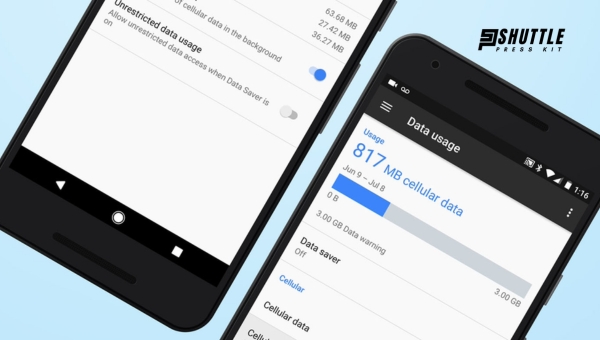
What Does It Mean When You Let Your Phone Use Background Data?
When you let your phone use background data, you are telling it to always look for updates or new messages even when you’re not using the apps. This means your social media apps can update with the latest posts, and your email will download new messages as soon as they arrive, without opening the app. This is handy because everything is up-to-date whenever you check your phone.
However, allowing background data might not be ideal for everyone. If you have a limited amount of data each month or notice that your battery doesn’t last long enough during the day, this feature could be a part of the problem. Since apps are updating and checking for messages in the background constantly, they use both internet data and battery power—even though it seems like they aren’t doing anything at all.
Steps to Turn Off Background Data
For iPhone Users:
- First step is to open Settings.
- Next choose “General.”
- After that find “Background App Refresh” in the menu.
- Finally select “Off.” If preferred, pick “WiFi” so updates only happen over WiFi.
Note: iPhone switches off this setting automatically when Low Power Mode is on.
For Android Users:
- Start by opening Settings.
- Then touch “Network & internet.”
- Select “Data Saver.”
- Toggle on “Use Data Saver” so no apps use data in the background when not actively used.
Note: There’s an option called “Unrestricted Data,” which lets up to 3 apps ignore these restrictions if necessary.
Turning off background data gives more control over how much data and battery life are used by your phone each day without losing too much convenience. Whether keeping everything updated automatically matters more than saving some extra bytes of data or battery life is totally up to personal preference and needs.
Also Read: How to Set Up Wi-Fi on Satellite Internet: Easy Steps!
How to Enable Mobile Data
Enabling mobile data on your smartphone is a simple process, and it can be done quickly with just a few steps. If you’re an iPhone user, start by going into your Settings menu. From there, select either “Cellular Data” or “Mobile Data” depending on your region. To activate it, simply toggle the switch to the green position, indicating that mobile data is now on.

For Android users, the procedure has minor differences but remains straightforward. Begin by opening the Settings application on your device. Navigate through the options and tap on “Network & internet” followed by “Internet.” You’ll find a settings option next to your mobile carrier’s name; tapping this will bring you to where you can switch Mobile data to its active state by toggling it on. This will ensure that you are able to use internet services when not connected to Wi-Fi.
How to Disable Mobile Data on Your Smartphone
Turning off mobile data can be necessary when you’re looking to save on your data usage or extend battery life. Doing so prevents apps from using cellular data to update in the background or send notifications, which can be particularly useful in areas with poor coverage or during travel. Follow these simple steps tailored for both iPhone and Android devices.
For iPhone Users:
- Open the Settings app on your device.
- Tap on Cellular Data or Mobile Data, depending on your iOS version.
- Toggle the switch next to Cellular Data/Mobile Data to the Off position (the button will turn grey).
For Android Users:
- Launch the Settings app from your home screen or app drawer.
- Scroll down and tap on Network & Internet followed by Internet. The exact path might vary slightly based on your Android version and device manufacturer.
- Locate your mobile carrier or SIM information, then tap on the corresponding Settings gear icon.
- Look for the option titled Mobile Data and switch it off by toggling the button next to it.
By following these steps, you’ll effectively stop all mobile data traffic on your phone until you decide to turn it back on. This action instantly cuts off internet access for all apps outside of Wi-Fi connectivity, ensuring no unwanted data consumption occurs in your absence.
Should I Turn Cellular Data On or Off?
Deciding whether to keep your cellular data on or off hinges largely on your mobile plan’s allowances and your internet needs. For individuals with an unlimited data package, turning cellular data “on” can ensure you stay connected everywhere you go. This option is particularly beneficial for users who frequently need internet access for navigation, staying updated with social media, or carrying out work tasks while away from Wi-Fi.
Conversely, if you’re navigating the digital world with a capped data plan, judiciously managing your cellular data by turning it “off” during certain times could save you from overage charges. This is especially critical towards the end of your billing cycle or while traveling abroad, where roaming charges can quickly accumulate. Monitoring your usage closely can help determine when it’s wise to switch between cellular data and Wi-Fi connectivity to keep unnecessary expenses at bay
Also Read: Internet Speed Essentials: Find Your Perfect Match!
FAQs
How do I determine how much mobile data I need?
It depends on how often you use data-hungry apps like streaming videos or online gaming. Consider your typical daily usage habits to estimate your data needs.
What happens if I go over my data limit?
You may incur extra charges for exceeding your data limit or experience reduced data speeds. It’s best to monitor your data usage and adjust your plan accordingly.
Is it better to get an unlimited data plan?
If you use a large amount of data regularly, an unlimited plan may be more cost-effective than incurring overage charges. However, if you use minimal data, a limited plan may be sufficient.
Can I track my data usage to avoid going over my limit?
Many mobile carriers offer apps or online account management tools that allow you to monitor your data usage in real-time. Setting up notifications for when you reach certain thresholds can also help.
What factors can affect my mobile data usage?
Streaming high-quality content, downloading large files, running background apps, and using GPS navigation can all contribute to higher data usage. Being mindful of these factors can help you better manage your data consumption.
Conclusion
determining the amount of mobile data needed depends largely on individual usage habits and preferences. Factors such as streaming video, online gaming, and frequent social media use can significantly impact data consumption. It is important for consumers to regularly monitor their usage and adjust their data plan accordingly to ensure they are not overpaying for unused data or experiencing slow speeds due to exceeding their limit.
In the fast-paced world of technology, it is essential to strike a balance between having enough mobile data for your needs without overspending on an excessively large data plan. By understanding your usage patterns and evaluating your data consumption regularly, you can make informed decisions about the amount of mobile data required to support your lifestyle.
