Have you ever wondered if there’s a way to carry your TV around in your pocket? Well, that’s pretty much what the
app promises to do. I was curious too, so I decided to take a closer look and see if it really delivers on that promise. Imagine having your favorite shows and movies at the tip of your fingers, any time, anywhere.
The DISH Anywhere app is like having a portable TV. You can watch live TV, access DVR recordings, and binge on on-demand content with just a few taps on your smartphone or tablet. The best part? If you’re already a DISH subscriber, this service won’t cost you any extra money—yeah, you heard that right—free mobile television! It’s user-friendly too; even my grandma could navigate it with ease!
DISH Anywhere App: A Quick Overview
The DISH Anywhere App is a revolutionary solution for TV lovers who are always on the move, providing them with the freedom to stream their favorite TV shows and movies anywhere and anytime. This innovative app grants DISH subscribers access to their live TV, thousands of On Demand titles, and DVR recordings directly on their mobile devices.

With an intuitive interface designed for ease of use, viewers can easily browse through a comprehensive library or search for specific content, turning any place into an entertainment spot.
Furthermore, the app ensures that users never miss out on live events or new episodes of popular series by allowing them to schedule DVR recordings remotely. The flexibility and convenience offered by the DISH Anywhere App make it an indispensable tool for keeping up with all your entertainment needs without being tied down to your living room.
Whether waiting at an airport or relaxing in a park, users have their personal television experience right at their fingertips, redefining the way we engage with digital content on the go.
Also Read: Starlink vs HughesNet: Which Wins the Satellite Battle?
Key Features of the DISH Anywhere Application
The DISH Anywhere app is a comprehensive mobile and web platform allowing DISH subscribers to take their TV viewing experience on the go.

This application blends flexibility with functionality, offering users a host of features tailored to enhance their viewing pleasure, whether at home or away.
Here are the standout capabilities that make DISH Anywhere an indispensable tool for digital content consumption:
- Live TV Streaming: Users can stream live television directly to their devices, ensuring they never miss out on their favorite shows, sports, or news broadcasts — no matter where they are.
- Offline Viewing: The app provides an option to download DVR recordings for offline viewing, perfect for keeping entertained without a reliable internet connection.
- DVR Management: Customers have the facility to set up and manage DVR timers remotely, making it easy to record shows while away from home.
- Multiple User Profiles: Create up to five user profiles within the app. This enables personalized experiences for different members of the household including unique recommendations and watchlists.
- Simultaneous Streaming on Multiple Devices: The app supports watching on up to five devices simultaneously, so family members can watch what they want, when they want – without any squabbles.
- Watchlists and Parental Controls: Users can curate personal watchlists of their favorite content and manage parental controls to ensure safe viewing for younger audience members.
- Integration with Amazon Fire TV Stick: The application seamlessly pairs with any Amazon Fire TV Stick, expanding viewing options across even more screens within your home environment.
- Smartphone as Remote Control: For added convenience, users can transform their smartphones into a fully functioning DISH remote control through the app.
By packing these features into one comprehensive application, DISH Anywhere democratizes television viewing experiences like never before seen in traditional satellite broadcasting services.
Also Read: Starlink Dimensions Simplified: Nail Your Satellite Setup
Steps to Activate DISH Anywhere
DISH Anywhere offers its subscribers the flexibility and convenience of enjoying their favorite TV content on various devices, anytime and anywhere. Whether you want to access live TV, on-demand titles, or DVR recordings, activating DISH Anywhere is your gateway. Here’s a simple guide to get you started:
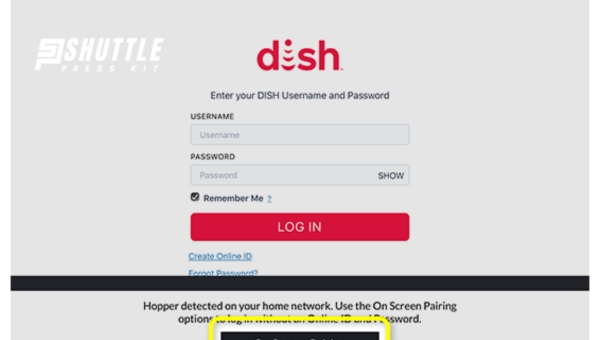
- Download the DISH Anywhere App: Begin by downloading the DISH Anywhere app on your preferred device such as a smart TV, smartphone, or streaming devices like the Amazon Fire Stick.
- Log In with Your DISH Account: Open the app and use your existing DISH Network login credentials to sign in. If you encounter any issues during this step, double-check your username and password for accuracy.
- Follow On-Screen Instructions: Once logged in, follow any on-screen prompts or instructions that may appear. This could involve verifying your device or accepting terms and conditions.
- Start Streaming: After completing these steps successfully, you’ll gain full access to all available features—including live broadcasts, recorded shows from your DVR (if applicable), and an extensive library of on-demand titles.
By following these easy steps without deviation, you can enjoy all that DISH Anywhere has to offer from virtually anywhere—ensuring under no circumstances do you miss out on your favorite entertainment.
Maximizing Your Experience with DISH Anywhere Online
DISH Anywhere brings the convenience of your home television right to your fingertips, no matter where you are.

Below are key steps and considerations for optimizing your experience with DISH Anywhere:
- Download the DISH Anywhere App: Begin by downloading the DISH Anywhere app from your device’s app store. The service is available on most smartphones, tablets, and certain streaming devices.
- Log In with Your DISH Account: Once installed, open the app and log in using your DISH network credentials. If you’re not already registered, you’ll need to create an account through the official DISH website.
- Be Mindful of Data Usage: When streaming away from home WiFi connections, keep in mind that video streaming can consume a significant amount of data. Review data usage estimates (e.g., HD streaming may use up to 3 GB per hour) to manage your mobile plan effectively and avoid any unexpected charges.
- Customize Streaming Quality Based on Connection: For optimal viewing and bandwidth management, adjust streaming quality settings within the app according to your current internet connection speed or data plan restrictions.
- Manage DVR Recordings: Use the app not only for watching live TV but also for managing DVR recordings remotely. However, note that transferring these recordings directly onto personal computers is not supported; mobile viewing remains paramount.
Also Read: How to Disable the Starlink Antenna Motors? – User Guide
How To View DISH Recordings Offline?
DISH Network provides an opportunity for its users to enjoy their DVR recordings offline using the DISH Anywhere feature. This is especially beneficial for those with satellite internet or data constraints, as it allows for entertainment without impacting bandwidth or data usage. Here’s how you can make the most of this feature:

- Transfer Recordings to Your Device: Utilize the functionality within DISH Anywhere to download your DVR recordings directly to your mobile device. This makes your favorite shows and movies portable, giving you the flexibility to watch them anywhere, anytime, without needing an internet connection.
- Manage Data Consumption: By downloading content over your home network, you avoid data usage on mobile networks. Planning your downloads in advance ensures that you have ample entertainment for times when you’re away from reliable internet sources or want to conserve mobile data.
- Enjoy Ad-Free Viewing: A significant advantage of transferring DVR recordings over streaming on-demand content is the ability to skip commercials. Recorded content does not enforce ad viewing, enhancing your watching experience by eliminating interruptions.
- Be Mindful of Device Limits: Remember that while DISH Anywhere allows access on multiple devices simultaneously—up to five—it’s important not to exceed this limit so all family members can enjoy uninterrupted service.
DISH Plans and Pricing
DISH offers a variety of satellite TV plan options tailored to fit any budget and entertainment needs. With plans starting at $84.99 per month, customers can access a wide range of channels and features suitable for every family member.

| Plan Name | Monthly Price | Number of Channels |
|---|---|---|
| America’s Top 120 | $84.99 | 190 |
| America’s Top 200 | $104.99 | 240+ |
| America’s Top 250 | $114.99 | 290+ |
Also Read: Starlink vs Viasat: Which Satellite Is Right for You?
Supported Devices for DISH Anywhere
DISH Anywhere extends its service to a broad array of devices, ensuring subscribers can enjoy their favorite shows on the go. The platform is compatible with multiple devices including iOS and Android smartphones and tablets, enabling streaming with ease via the DISH Anywhere app.

This app provides access to live TV, DVR recordings, and on-demand titles directly from your mobile device.
Moreover, DISH Anywhere also supports streaming on desktops through its website, allowing users to watch content directly from their web browsers. For those who prefer larger screens, the service is accessible on Amazon Fire TV products, Android TV boxes such as Xiaomi Mi Box S or Nvidia Shield TV as well as Roku media players.
This versatility ensures that no matter the choice of device or setting—whether at home or traveling—subscribers won’t miss out on their favorite entertainment options.
DISH Anywhere Pros and Cons
The DISH Anywhere app extends the convenience of watching your favorite shows on-the-go and managing your DVR content directly from your mobile device.

Despite its numerous benefits, it does have limitations such as not allowing users to modify download quality.
| Pros | Cons |
|---|---|
| Access to DISH content anywhere | Cannot adjust download quality |
| Supports viewing without internet | DVR recordings are auto-deleted after transfer |
| Control features for parents & data usage | |
| Allows up to five streams simultaneously |
Also Read: Facts about Starlink – Unveiling SpaceX’s Satellite Internet
Frequently Asked Questions
Can I use the DISH Anywhere app on multiple devices?
Yes, you can use your DISH Anywhere account on various supported devices, but streaming on multiple devices simultaneously may be restricted.
Do I need internet to watch shows on DISH Anywhere?
Internet access is essential for streaming live TV and accessing recorded programs on the DISH Anywhere app.
Can I record shows using the DISH Anywhere app?
Absolutely, the app allows you to manage your DVR and even set recordings from anywhere, as long as your device is connected.
Is there an extra charge for using the DISH Anywhere app?
The app is available to DISH subscribers at no additional cost; however, data charges may apply for mobile use depending on your carrier.
Conclusion
The DISH Anywhere app proves itself as a vital tool for enthusiasts of television and movies on the go, offering an extensive library of live and on-demand content accessible from virtually anywhere. Its ability to turn your smartphone, tablet, or laptop into a portable television without compromising on the quality of the viewing experience places it a notch above its competitors.
Despite minor caveats such as occasional buffering and interface navigation challenges, the positives undoubtedly outweigh the negatives. This app stands out as an excellent option for DISH subscribers wishing to maximize their subscription benefits. With continuous updates and improvements, the DISH Anywhere app is poised to remain a top choice for mobile entertainment.
