Ever looked up at your Starlink dish and noticed it’s not sparkling clean? Keeping your tech in tip-top shape is crucial, and I’ve got the secrets to making sure your connection stays strong. Have you ever thought about what a dirty dish could do to your online experience? If that’s on your mind, you’re in the right place.
When it comes to cleaning a dirty Starlink dish antenna, it’s simpler than you might think. First off, power down the antenna for safety. Then grab a soft cloth or sponge, some mild soap, and water. Gently wipe away any dirt or debris from the surface of the dish without pressing too hard. Rinse with water if necessary but avoid using high-pressure hoses that could damage the equipment. There you have it – sparkling clean and ready for action!
The Need for Cleaning Starlink Equipment
Maintaining the cleanliness of your Starlink equipment is essential to ensure optimal performance. To start, it’s important that you periodically inspect your dish and remove any accumulated dust, leaves, or debris.

A non-abrasive cloth slightly dampened with water or an isopropyl alcohol solution can be used for wiping the dish’s surface. Be gentle to avoid scratching or damaging the dish. It’s also crucial to ensure that the equipment is unplugged and completely dry before reconnecting power.
Moreover, during winter months or in regions prone to snow accumulation, removing snow build-up manually using a soft brush can prevent signal loss without harming the equipment. Avoid using harsh chemicals or heavy-duty cleaners as they might corrode the dish’s protective coatings over time.
Regular cleaning not only enhances signal reception but also prolongs the lifespan of your Starlink setup by preventing rust and corrosion from setting in, especially if you’re located near salty air environments like oceansides.
Also Read: Starlink App Support Section’s Overhaul: A User-Friendly Refresh
Step-by-Step Instructions for Maintaining Your Starlink Dish
Maintaining the cleanliness of your Starlink dish is crucial for ensuring optimal performance and longevity of the service. Dirt, bird droppings, snow, or ice can interfere with signal strength and degrade internet speeds. Following a proper maintenance routine will help you keep your connection strong and reliable. Here’s a streamlined guide to help you clean your dish safely and effectively:

- Prepare a Cleaning Solution: Start by creating a safe cleaning mixture. Combine warm water with baking soda to form a gentle but effective solution. This concoction is ideal for removing bird droppings without damaging the dish.
- Remove Solid Debris Gently: If there are any leaves, sticks, or larger debris on or around the dish, carefully remove them by hand or with a small brush. Be sure not to push down on the dish surface as it might cause misalignment.
- Apply the Cleaning Solution: Moisten a microfiber cloth or sponge with your baking soda solution. Gently wipe down the surface of the dish to clean off bird poop or stuck-on dirt. Avoid using harsh chemicals that could damage the dish’s coating.
- Dealing With Snow and Ice: In case of snow buildup, lightly brush off what you can without applying force that could shift the positioning of your Starlink dish. For ice accumulation, it’s best to let it melt naturally rather than chipping at it since this might harm the equipment.
- Dry Your Dish: After cleaning off any substances from your Starlink dish, use another dry microfiber towel to remove excess moisture gently.
Here’s an easy-to-follow maintenance routine ensuring that nothing interferes with your satellite internet service’s quality and performance.
Essential Safety Measures for Cleaning Your Starlink Dish
Follow these preventative measures to avoid accidents and ensure both your safety and the integrity of the dish during cleaning:
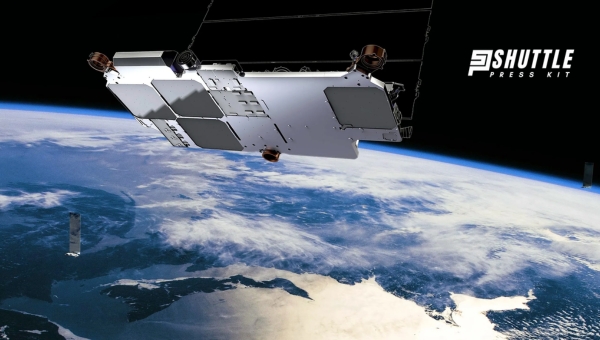
- Assess Weather Conditions: Ensure you select a day with clear weather for cleaning activities. Avoid attempting this task during adverse weather conditions like rain or snow, which significantly increase the risk of slipping.
- Secure Roof Access: Always employ a sturdy ladder compliant with safety standards when accessing roof-mounted installations. If your dish is situated in an especially difficult-to-reach area, consider professional help.
- Use Proper Safety Gear: A fitting harness should be part of your essential gear when working at heights to prevent falls. Additionally, have at least one other person present who can assist or call for help if an emergency arises.
- Wear Appropriate Clothing and Protection: Protective gloves will safeguard your hands from cuts and abrasions during cleaning. Durable footwear with good grip is crucial to prevent slips and maintain stability on possibly uneven surfaces.
- Power Off the Dish Receiver: Before commencing any cleaning process, ensure the receiver is turned off. This precaution eliminates risks associated with electrical hazards that could lead to electrocution or fires.
Adhering to these steps not only promotes a safe environment but also helps maintain the functionality of your Starlink dish over time by preventing damage caused by improper handling during clean-up efforts.
Also Read: Who Owns Starlink? – Unveiling the Space Internet Giant
FAQs
Do Starlink dishes need to be cleaned?
Yes, Starlink dishes may need to be cleaned periodically to ensure optimal performance.
How do you clean a dish antenna?
To clean a dish antenna, use a soft cloth or sponge with a mild dish soap and warm water, gently wiping away any dirt or debris. Rinse with clean water and let it air dry.
Does a dirty satellite dish affect reception?
Yes, satellite dishes do require regular maintenance to ensure they are functioning properly.
Does a dirty satellite dish affect reception?
A dirty satellite dish can affect reception by blocking or distorting the signal, leading to poor picture quality or loss of signal.
Also Read: How to Disable the Starlink Antenna Motors? – User Guide
Conclusion
Our guide to cleaning a dirty Starlink dish antenna successfully takes you through the important steps required to maintain this vital piece of technology. Remember, maintaining your equipment is not just about cleanliness, but performance too.
A clean Starlink dish antenna operates at maximum potential, providing optimal communications and Internet performance. With a little effort and care, you can assure an uninterrupted service from your device that constantly keeps you within the loop of the fast-paced world of today.
